Experiment with Three.js, Blender and pixel-art textures!
Experiment with Three.js and Blender
I Love the idea to combine retro vibes with modern rendering techniques. This post highlights an experimental project blending them.
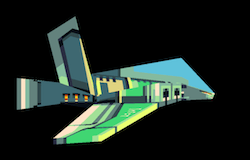
Approach
- I wanted to try 3D graphics in the web browser. This project utilizes
three.jsfor rendering a JSON 3D model modeled previously using Blender. - Blender is used for creating simple model and wrap a texture created using GraphicsGale.
- The pixel art textures is in 64 x 64px and 8 colors, giving a unique vibrant aesthetic to this project.
- The modeling / wrapping / texturing takes me a few weekends. The coding part is about one or two hours.
- Everything is sticked together using browserify and Babel
Project Structure
- Source Code: Located in /js.
- 3D Model and texture: in /data.
- Built step produce a single bundle.js used in the index.html
Live demo
This experiment is live here:
Acknowledgments and References
This project leverages several key tools and technologies. Special thanks to the following:
-
Kenneth Fejer: The spaceship model is inspired from his work. Explore his work.
-
Three.js: A powerful JavaScript library and API for creating and displaying animated 3D computer graphics in a web browser. Learn more about Three.js.
-
Blender: An open-source 3D creation suite supporting the entirety of the 3D pipeline. Visit Blender3D.
-
Aseprite: A pixel art tool that lets you create 2D animations for videogames. Discover Aseprite.
-
Browserify: A tool for compiling node-flavored commonjs modules for the browser. Check out Browserify.
-
BabelJS: A JavaScript compiler that allows you to use next generation JavaScript, today. Explore BabelJS.